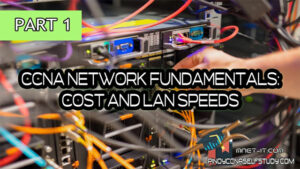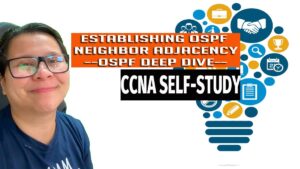Gusto mo na bang matutong mag-configure ng mga Cisco Routers?
Isa sa mga maling paniniwala ng mga bagong naga-aral ng Networks, o yung mga interesadong matuto ng Cisco is – kailangan ng REAL device para matuto ka.
Hindi yan totoo.
Meron na tayong tinatawag na mga Network Simulators.
Yan yung mga applications na ini-install natin sa PC/Laptop natin para makapag-create tayo ng Complex Networks, and makapag-configure tayo ng mga Cisco routers and switches in the comfort of your own home, without having a real device.
Yung mga Network simulators na tinutukoy ko ay – GNS3 and Packet Tracer.
Meron akong tutorial kung paano mag-download at mag-install ng Packet Tracer at ng GNS3.
Packet Tracer ang ginagamit ng Cisco sa mga hands-on exercises sa mga Cisco Academies nila, at yan din ang ginagamit na platform sa CCNA exam.
Yung GNS3 naman ang commonly ginagamit ng mga Network Professionals ngayon para ma-simulate yung networks nila and to test yung mga configurations nila bago nila i-implement sa production networks.
Dito sa IP Routing Basics Short course natin, ang gagamitin natin to configure ay Packet Tracer.
Ano ba yung meron sa FREE Short course na ito?
Ito ay isang FULL Hands-on Short course.
So ibig sabihin, puro configuration tayo dito.
Pero syempre, bago tayo mag-configure, idi-discuss ko muna sayo kung ano yung ico-configure mo, paano ba yan gumagana, and ano ba ang silbi ng bawat commands na ilalagay mo dyan sa router mo.
Ano yung mga Prerequisites?
Walang itong kahit na anong prerequisites.
Ang kailangan mo lang is PC/Laptop and internet para ma-access yung course. Ipo-provide ko na sa loob ng free course lahat ng kailangan mo para makapag-configure ka. Ituturo ko din sayo paano yun paganahin.
Ano yung coverage nung Free Course? Ano Matututunan ko?
Eto yung outline:
I. How to Use the Free Course
II. Installing and Using Cisco Packet Tracer
III. General Router Configurations
- Checking Router connections via CLI
- Cisco IOS Configuration Modes
- Configuring Hostname and Enable Password
- Configuring Line Console and Line VTY
- Encrypting Passwords
- Configuring Banners
- Generakl Router Configurations Lab Exercises
IV. Configuring Router Interface IP Addresses
- Configuring Interface IP Addresses Part 1
- Configuring Interface IP Addresses Part 2
- How to Telnet and Suspend Telnet Sessions
- Configuring Loopback IP Addresses
V. Introduction to Routing
VI. Static Routing
- Configuring Static Routing Part 1
- Configuring Static Routing Part 2
- Configuring Static Routing Part 3
- Configuring Static Routing Part 4
- Configuring Static Routing Part 5
VII. Configuring Static Default Routes
- Configuring Static Default Routes Part 1
- Configuring Static Default Routes Part 2
- Static and Default Routing Lab Exercises
Is this TOTALLY FREE?
Oo naman 🙂
Free yan, pero unlike my other free courses, once nag-enroll ka, valid lang for 30 Days yung course.
Sulit na sulit ka dyan, after ng Free course na ito, mas magaling ka pag mag-configure sa mga umattend ng Bootcamps! Guaranteed!